TL;DR
- Client Intelligence: Kafka clients are smart; they don’t need to know the entire cluster upfront.
- Bootstrap Servers: Clients use a small list of
bootstrap.serversjust to make initial contact with the cluster. - Metadata Discovery: After connecting to one broker, the client sends a
MetadataRequestto get a full map of all brokers, topics, and partition leaders. - Direct Routing: Clients route produce and fetch requests directly to the leader broker for a given partition, making the system highly efficient.
- Automatic Updates: Clients automatically keep their metadata up-to-date by reacting to errors (like leader changes) and by proactively refreshing it periodically.
When you first start working with Apache Kafka, you interact with Producers and Consumers. You give them a broker address, send some messages, and read them back. It seems simple enough. But behind this simplicity lies an elegant and robust mechanism that allows your client applications to be remarkably intelligent and resilient.
But why is it important to understand these mechanics? For developers and operators, a deeper knowledge of the client’s inner workings is crucial for performance tuning, troubleshooting tricky issues, and building truly resilient applications that can withstand the inevitable changes in a distributed environment.
How does a brand-new client, knowing only one or two broker addresses, learn about the entire cluster topology? How does it know exactly where to send a message for topic-A partition 0? And what happens when a broker goes down and the cluster changes?
This post will demystify this process, explaining in a simple way how Kafka clients bootstrap their knowledge, stay up-to-date with the cluster, and handle errors gracefully.1
The Bootstrap Process: The First Handshake
A Kafka client’s journey always begins with a single configuration parameter: bootstrap.servers. This is a list of one or more broker addresses (host:port) that you provide.2
Here is a minimal example in Rust using the rdkafka library:
use rdkafka::config::ClientConfig;
use rdkafka::producer::FutureProducer;
let producer: FutureProducer = ClientConfig::new()
.set("bootstrap.servers", "kafka1:9092,kafka2:9092")
.set("client.id", "my-app")
.create()
.expect("Producer creation error");This configuration tells the client where to begin its discovery process. The client doesn’t need to know the address of every broker in the cluster; it just needs a starting point.
Here’s what happens next:
- The client picks an address from the
bootstrap.serverslist and attempts to open a TCP connection. During this initial handshake, security protocols like SSL/TLS for encryption and SASL for authentication are also handled if configured. - If the connection fails (perhaps that broker is down), it tries the next address in the list until it successfully connects.
- Once connected to a single broker, it sends its very first request: a Metadata Request.
This is the key. The client only needs to find one live broker to act as its entry point to the entire cluster.3
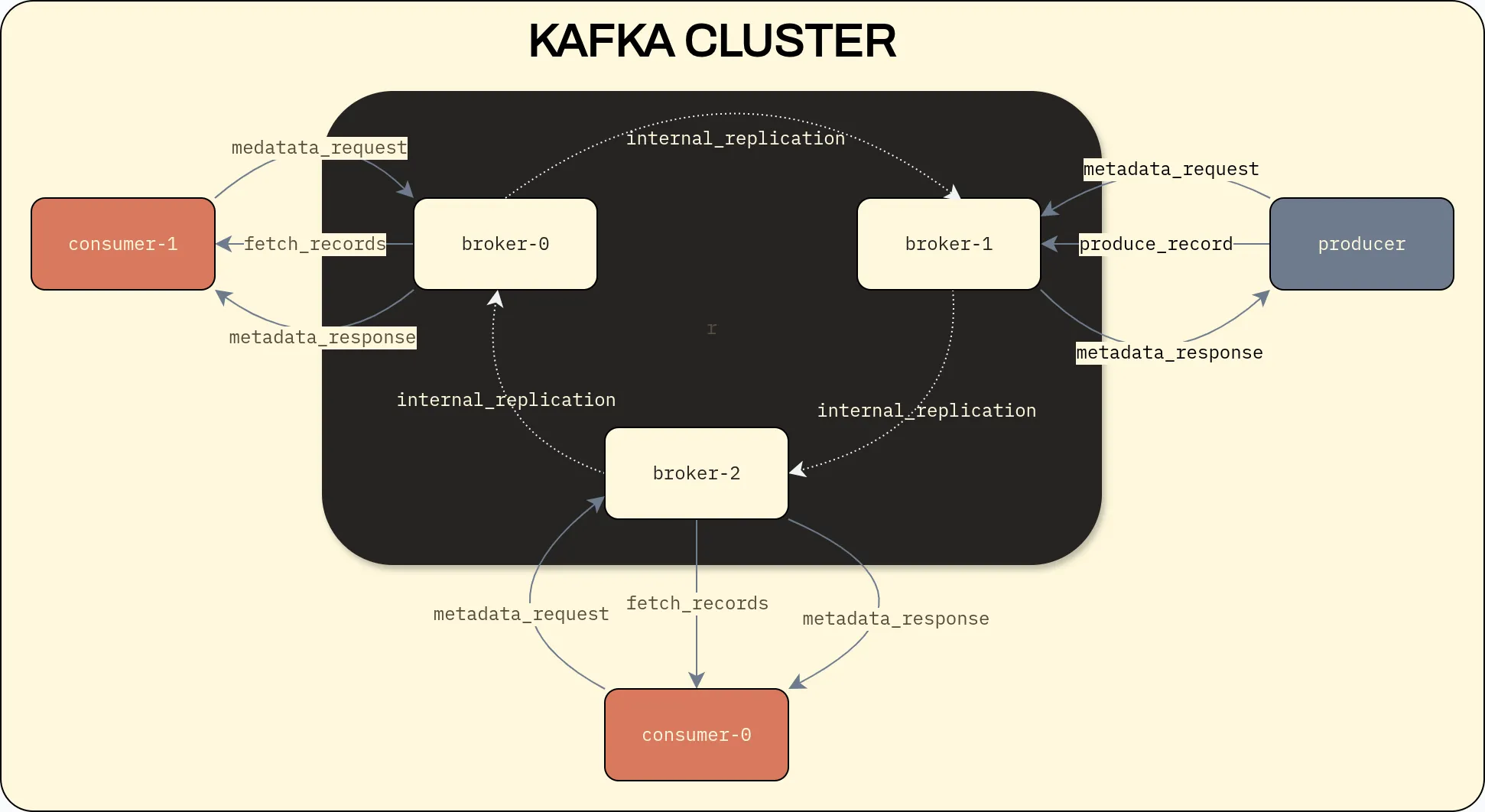
Interactive Kafka Client Simulation
See how Kafka clients discover brokers, resolve partitions, and handle data.
1. Client Configuration
The client only needs one or two initial contact points.
2. Produce a Message
Kafka Cluster State
3. Consumer Groups
Client-Side Log
Decoding the Metadata Response: Building the Cluster Map
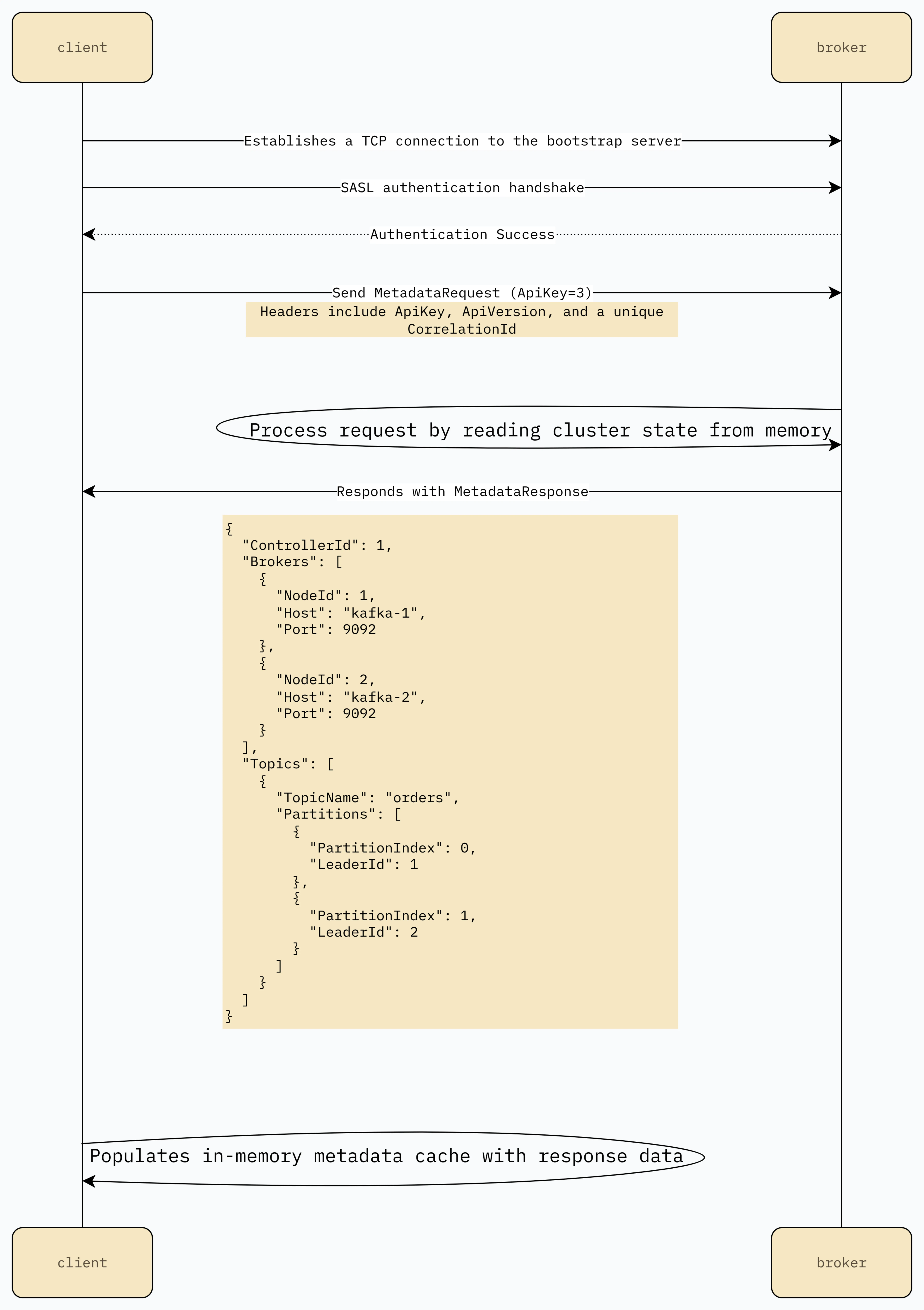
Any broker in a Kafka cluster can respond to a MetadataRequest. The broker’s response is a comprehensive map of the entire cluster’s current state. It contains crucial information, including:4
- A full list of all brokers in the cluster, including their hostnames and ports. The client immediately discards the initial
bootstrap.serverslist and replaces it with this authoritative one. - A list of all topics in the cluster.
- For each topic, a list of its partitions.
- For each partition, the leader broker and the set of replica brokers.
The single most important piece of information here is the leader for each partition. In Kafka, all read and write operations for a specific partition must go to the leader of that partition. Brokers will reject requests sent to a non-leader.
This design is a core part of Kafka’s “smart client, simple broker” philosophy. The client is now responsible for using this metadata to route subsequent requests correctly. The broker doesn’t act as a proxy; it simply provides the information and expects the client to use it. The client builds an in-memory cache—its worldview of the cluster—from this metadata response.56
The Data Plane in Action: Produce and Fetch Requests
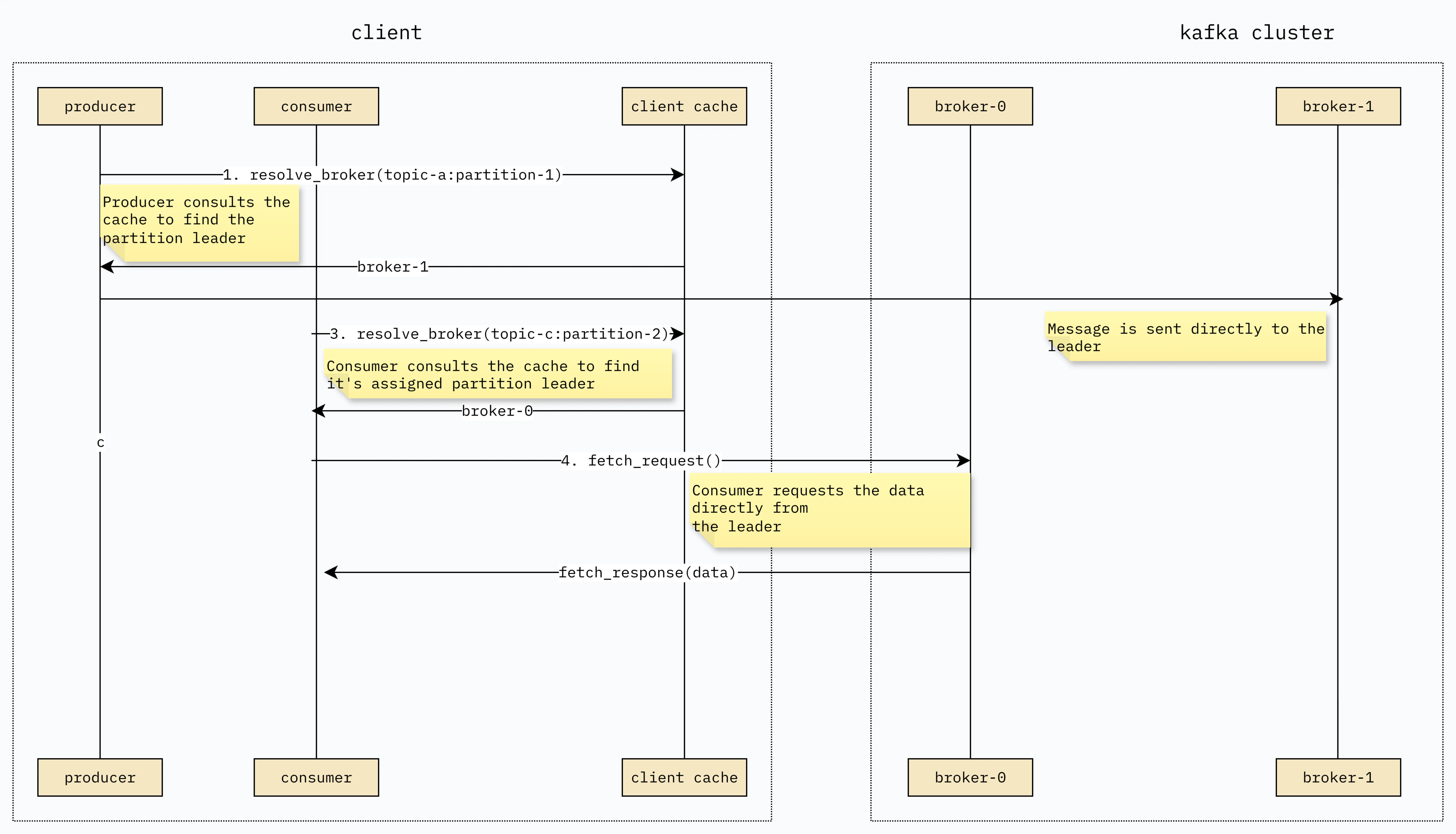
With its metadata cache populated, the client is ready to send and receive data.
- When you produce a message: The producer client looks at the message’s topic and partition (or determines the partition using the message key). It then consults its metadata cache to find the leader broker for that exact topic-partition and sends the
ProduceRequestdirectly to that broker. The choice of a message key is critical for ensuring related events are processed in sequence; for a detailed guide on this, see our post on Why Kafka Events Can Arrive Out of Order. - When you consume messages: The consumer client knows which partitions it’s assigned to. For each partition, it looks up the leader broker in its cache and sends a
FetchRequestdirectly to that leader to get the data.
This direct-to-leader communication is a primary reason for Kafka’s high performance. There is no central routing layer to create a bottleneck.78
Handling Metadata Updates and Failures
Kafka clusters are dynamic. Brokers can fail, and leader elections can happen, making the client’s cached metadata obsolete. A client that continues to send requests to a broker that is no longer the leader is wasting resources. So, how do clients keep their cache fresh? They use a combination of reactive and proactive refreshes.
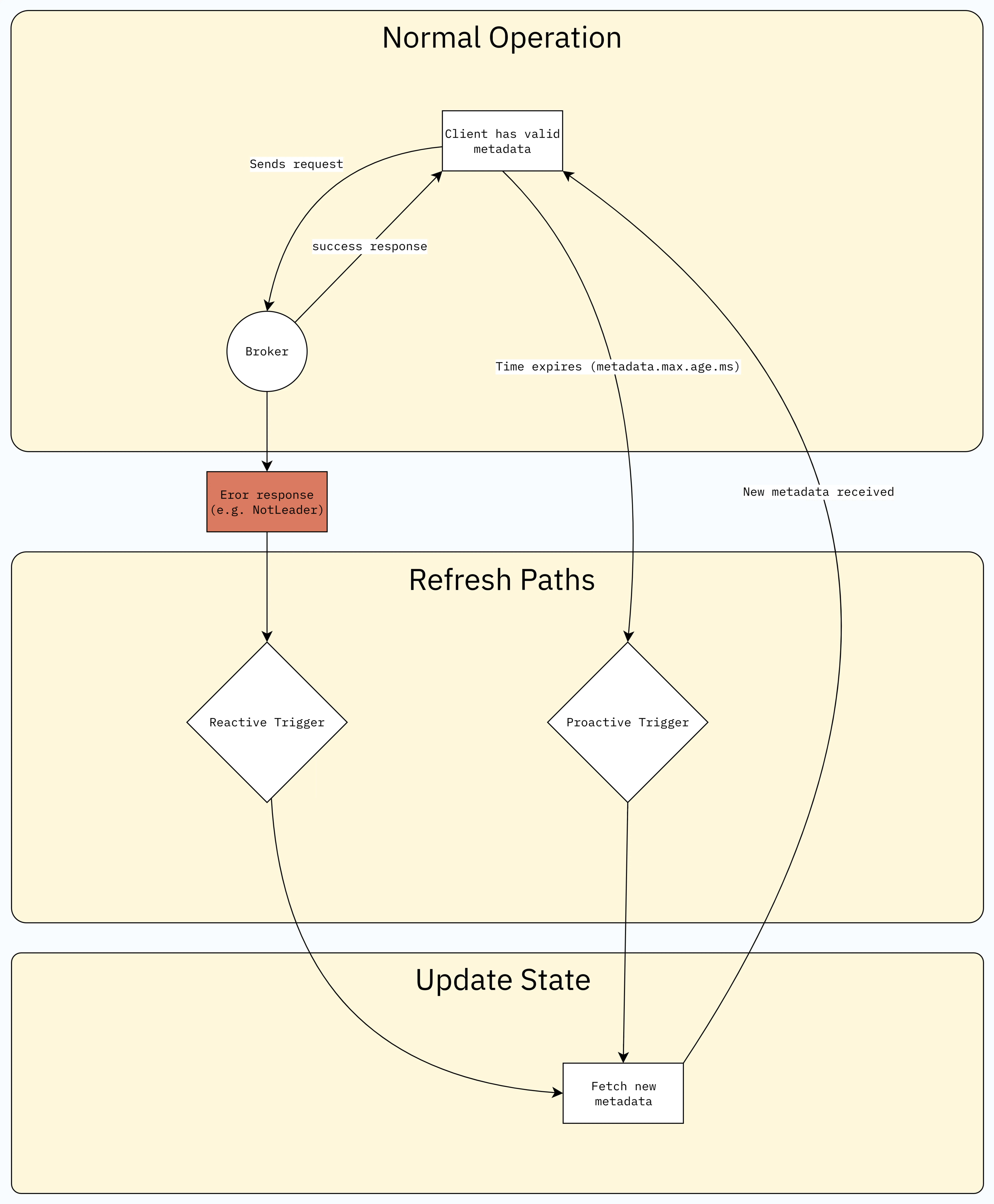
Reactive Refresh: Learning from Mistakes
The primary strategy is “cache until error.” A client assumes its metadata is correct until a broker tells it otherwise.
Several errors can trigger a refresh, the most common being:
NotLeaderForPartitionException: This is a crucial signal from the broker. It means, “Your information is outdated. The broker you sent this request to is no longer the leader for this partition. You need to find the new one.”9UnknownTopicOrPartitionException: This error occurs if the client tries to produce to or consume from a topic or partition that the broker doesn’t know about, which could happen if the topic was just created.
When a client receives one of these errors:
- It marks its current metadata cache as stale.
- It immediately sends a new
MetadataRequestto a broker from its known list. - It receives the updated cluster map, finds the new leader, and updates its cache.
- It retries the original failed request, this time sending it to the correct, newly discovered leader.
This error-driven feedback loop makes the system self-healing. Clients automatically adapt to normal cluster events like leader changes without requiring any application-level error handling.
Proactive Refresh: Don’t Wait for an Error
Relying only on errors isn’t enough. What if a new topic is created? Or new partitions are added to an existing topic? The client would never know about them until it coincidentally tried to access one and failed.
To solve this, clients also perform a proactive, periodic metadata refresh. This is controlled by the metadata.max.age.ms configuration (defaulting to 5 minutes). Even if no errors occur, the client will automatically send a MetadataRequest at this interval to discover any changes, such as new topics or partitions.2
Conclusion
The interplay between bootstrapping, metadata requests, and error-driven refreshes forms the intelligent core of the Kafka client. It allows a simple application to connect to a complex, dynamic, and distributed system and operate on it efficiently and resiliently.
By offloading the routing logic to the client, Kafka avoids centralized bottlenecks and achieves its renowned scalability. The next time you configure bootstrap.servers, you’ll know it’s not just a server address—it’s the key that unlocks the client’s dynamic map of the entire Kafka universe.
For a higher-level overview of Kafka’s architecture and its strategic importance, read our Apache Kafka for Technical Leaders guide.
Footnotes
-
confluent_kafka API — confluent-kafka 2.11.0 documentation ↩ ↩2
-
APACHE KAFKA: Common Request and Response Structure - Orchestra ↩
-
Does kafka metadata response alreays contains all brokers in cluster? - Stack Overflow ↩
-
Apache Kafka Broker Performance: A Brief Introduction and Guide - Confluent Developer ↩